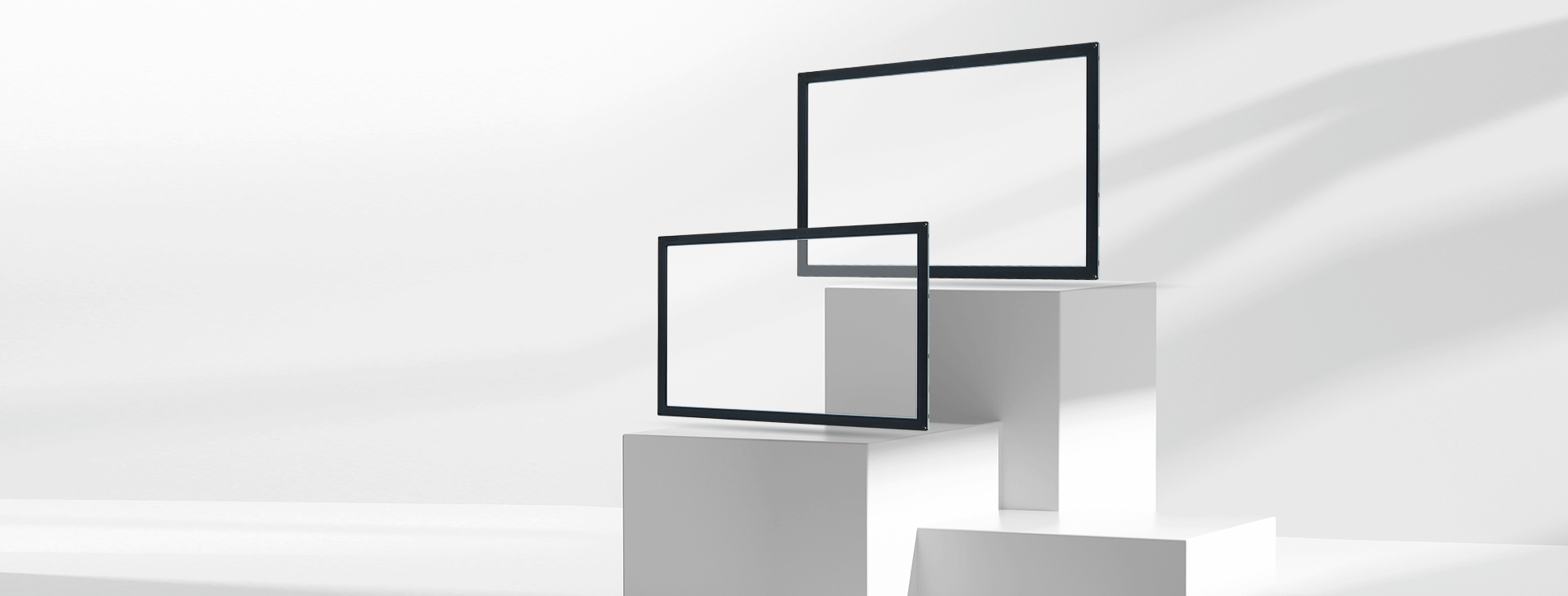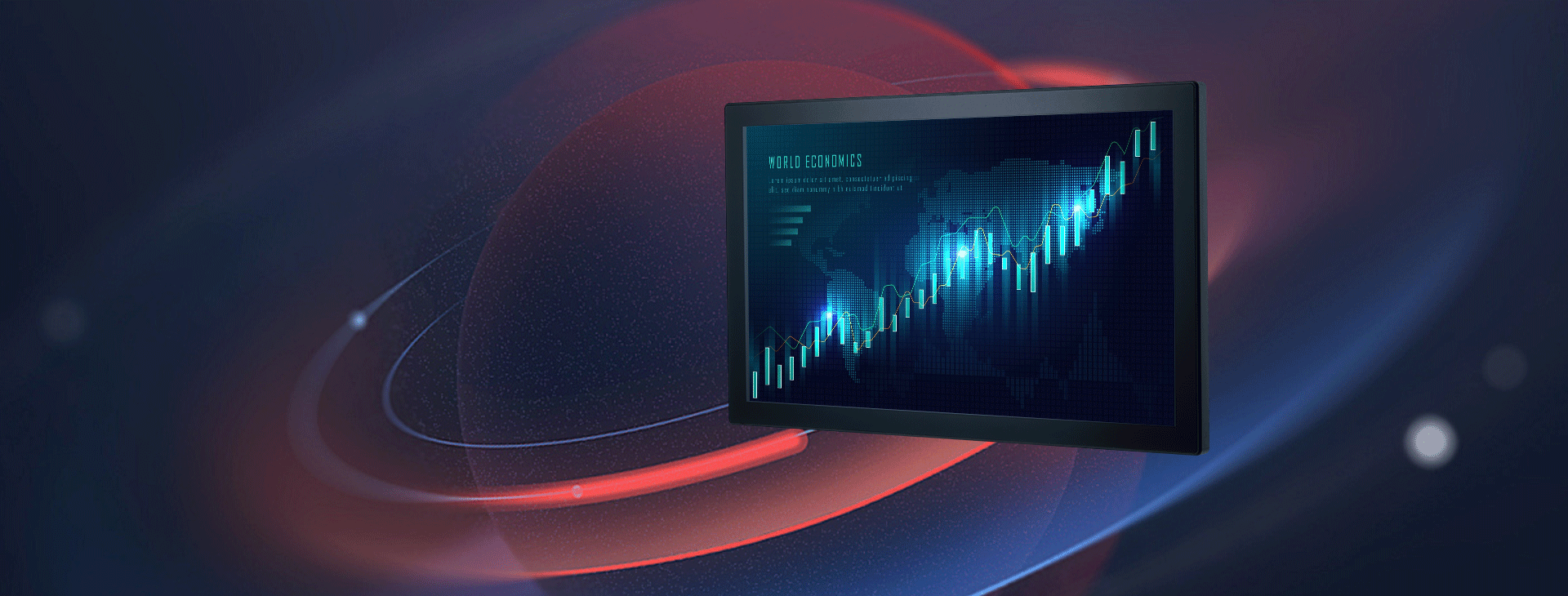Commercial Infrared Touch Monitor
Infrared touch technology relies on infrared beams and sensors that detect touch input based on beam breaks or interruptions. Infrared touchscreen devices are most commonly used in cash registers, desktop computer monitors, or kiosks in public places such as airports, shopping malls, and museums.
Industrial all in one pc work by detecting the interruption of infrared beams emitted by LEDs embedded in a frame around the touch screen overlay. An XY array of infrared LED and photodetector pairs around the edge of the screen forms a grid pattern. When the screen is not touched, the infrared beams travel undisturbed from the LEDs to the sensors. The main components include:
IR light sources. An array of infrared light emitting diodes (IREDs) is placed around the edge of the screen. These LEDs emit infrared light across the entire surface of the screen.
IR sensors. These sensors (composed of phototransistors) detect the interruption or blockage of infrared light caused by touching the screen, pinpoint the touch location, and send the touch coordinates to a controller.
Controller. The controller processes the information from the sensors, determines the precise characteristics of the touch input, and then converts this data into a format that the connected device can understand.
Display. The display is the image source. The infrared touch frame is mounted around the display. LCD displays or LED displays are common choices.
When to choose an infrared touchscreen
Industrial all in one PC are particularly useful for:
Presentations, commercials, and digital signage, where image clarity is critical.
Applications where the screen needs to withstand dust, debris, or liquids - such as wayfinding solutions or point-of-sale applications.
Large-screen applications, such as interactive digital signage, kiosks, and collaborative workspaces.
Activities that require precise or complex gestures, such as painting in graphic design.
Seasonal and climate changes frequently. Infrared technology is not affected by changes in humidity and temperature. However, please note that heating/cooling capabilities may be required around the touchscreen and/or the equipment supporting the touchscreen.